USB C to HDMI VGA USB Hub Adapter 5 in 1 USB 3.1 Converter for Laptop for MacBook,ChromeBook Pixel,Huawei MateBook
Description
USB C to HDMI VGA USB Hub Adapter 5 in 1 USB 3.1 Converter for Laptop for MacBook,ChromeBook Pixel,Huawei MateBook
5-in-1. This Multiport Adapter convert your type-C port to 1x HDMI output, 1x VGA output and 3x USB3.0 output. Replaces need for multiple adaptors.
Convert laptop signal via USB-C port to HDMI or VGA port of projector, monitor, TV, and other display equipment. The HDMI and VGA ports cannot be used simultaneously, it cannot display dual screens.
High Resolution Supported: HDMI/VGA resolution up to 1920×1200@30Hz, enjoying HD video output at a larger monitor.
For HDMI female interface, it can work with Samsung Galaxy S8/S8+/Note8/S9/S9+, Huawei Mate10/Mate10 Pro/P20/P20 Pro. Connect to external display and TV with HDMI interface, enjoy larger display for better experience. (Note: Can’t work with other smartphones, such as LG G5. Do not support Samsung Dex Mode. For VGA female interface, it can’t work with smartphones.)
USB 3.0 Port: Allow you to connect an external keyboard, mouse, or USB flash drives. Transfer your data easily. SuperSpeed Data: Up to 5 Gbps data speeds let you transfer an HD movie in seconds.
Aluminum Housing: Sleek design and resisting corrosion, the aluminum shell ensures better heat dissipation, provide rigidity and offers you better signal performance.
Specifications:
Material: Aluminum alloy and high quality ABS plastic
Core type: Copper core
Connector A: USB 3.1 type C male ( DisplayPort Alternate Mode )
Connector B: HDMI female + VGA female + 3*USB3.0 female
USB 3.1 Type C latest interface, the pros and cons can be used.
High-performance digital chip processing.
Using environment: -20℃ to 65℃
Relative humidity: 5% to 95%
Notice (This is very important):
1. This adapter is compatible with laptop only, it will be not compatible with Smart Phones, Tablets or Tablet PCs. (It can’t work with Alienware.)
2. Your laptop must support ‘DisplayPort Alternate Mode’ (DP Alt Mode) via USB-C.
3. If the product doesn’t work, please connect the adapter to your device first, then restart your device.
4. For some compatible devices, it might take a few seconds for the data to synchronize from computer with your monitor, please be patient.
5. For some compatible devices, the USB 3.0 port sometimes can not work normally. This problem is caused by the incompatibility of the system, not by the product itself.
6. DO NOT connect other adapter/converter to this adapter for a second signal convert, we can’t guarantee it works well.
7. The HDMI and VGA ports cannot be used simultaneously, it cannot display dual screens.
8. No audio output via VGA! When connecting VGA display alone, please connect an audio cable for audio transmission.
9. This isn’t a bi-directional adapter. Can only convert signal from Type-C to HDMI/VGA/USB3.0 port.
10. Some USB-C/Thunderbolt 3 hosts only support 1 external display.
11. For a stable connection, don’t use this hub with high power-consumption devices, such as external hard drives.
12. 2.4Ghz wireless devices, such as wireless keyboard and mouse adapters, may not work in close proximity to USB 3.0 devices or hubs. Connecting to a USB 2.0 port is recommended.
13. This USB 3.0 hub is not meant to serve as a stand-alone charger. It is not compatible with iPads or any other devices with irregular charging requirements.
14. If you are in wireless network zone, please switch to 5Ghz transmission signal if your router/Wi-Fi supports. 2.4Ghz signal may have conflict with the adapter.
Note:
Please allow 1-3mm differs due to manual measurement.
Due to the different display and different light, the picture may not show the actual color of the item. Thanks for your understanding.
Additional information
| Weight | 84 g |
|---|
There are no question found.


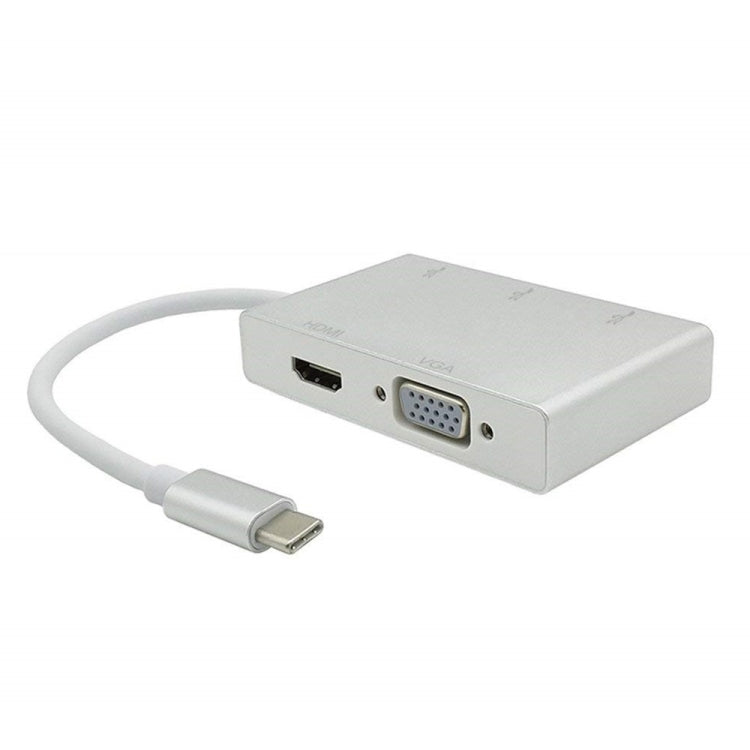
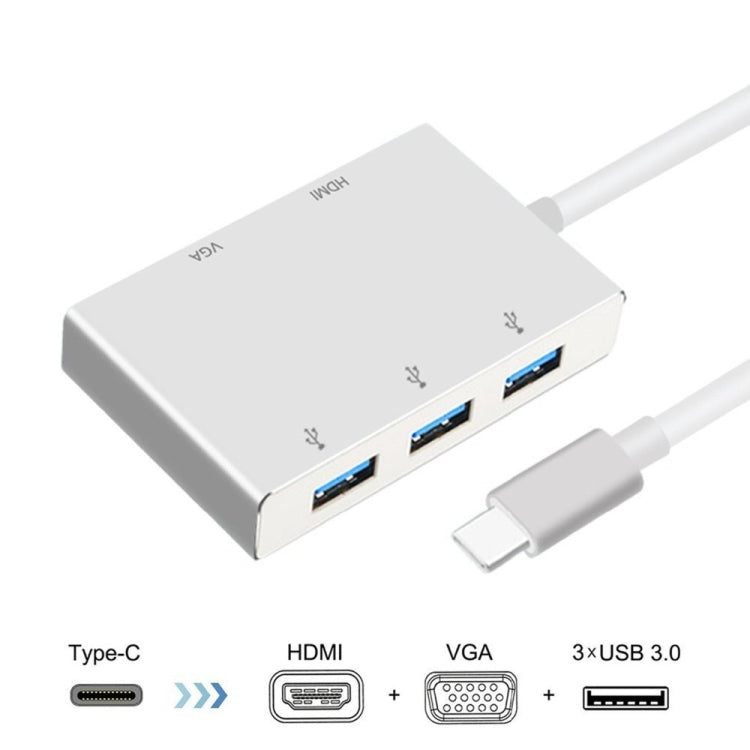


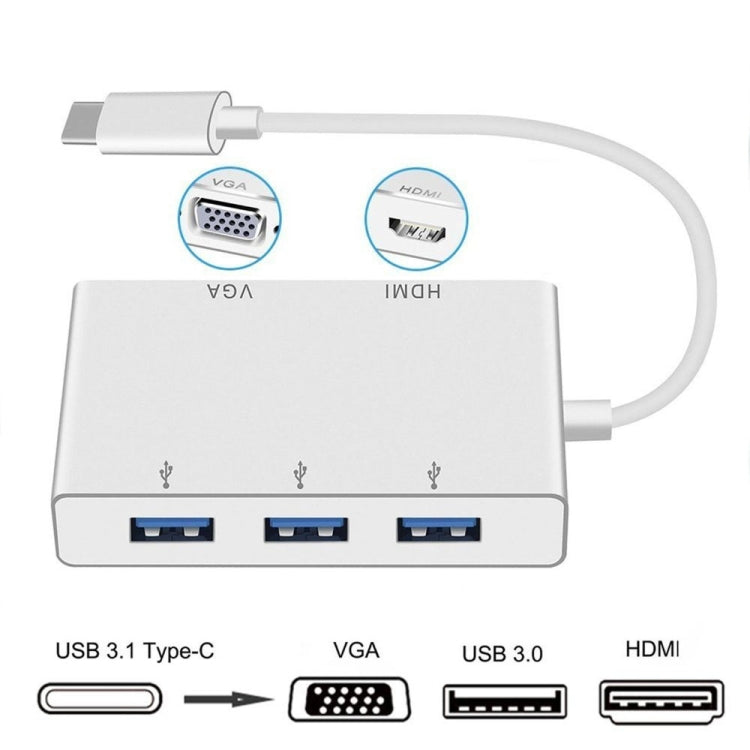






















Rating & Review
There are no reviews yet.